Social Media websites throw support behind LGBT Spirit Day
Wed. October 19, 2011 8:35 AM by GoPride.com News Staff
Thursday is Spirit Day, when millions of people around the world will show their opposition to anti-LGBT bullying -- and Facebook, Twitter and Google+ are encouraging people to make their profiles purple.
Spirit Day was started last year in response to the suicides of several gay teenagers who were basically bullied to death.
Supporters of gay, lesbian, bisexual and transgender people are asked to wear purple on October 20.
It's easy to make your Facebook, Twitter and Google+ profiles purple as well.
Facebook: Use this tool to create a purple version of your Facebook profile pic, then look for the purple photo in a new photo album called "Twibbons," click on the purple photo, and click "Make Profile Pic."
Google+: Turn your Google+, Tumblr, and other profile pics purple using the Mobli app on your smartphone or with the Spirit Day app on your iPhone.
If you don't have a smartphone, go to picnick.com to upload a photo, choose Tint on the left sidebar, select a shade of purple, and click Apply. Then click on the Save & Share tab, save to your computer, and upload the photos to Google+ or another site.
If you can't figure that out, you can always put up a rainbow flag as your profile picture. Just "right click" on the flag that's included with this story, save it to your desktop, then upload it.
Spirit Day was started last year in response to the suicides of several gay teenagers who were basically bullied to death.
Supporters of gay, lesbian, bisexual and transgender people are asked to wear purple on October 20.
It's easy to make your Facebook, Twitter and Google+ profiles purple as well.
Facebook: Use this tool to create a purple version of your Facebook profile pic, then look for the purple photo in a new photo album called "Twibbons," click on the purple photo, and click "Make Profile Pic."
Google+: Turn your Google+, Tumblr, and other profile pics purple using the Mobli app on your smartphone or with the Spirit Day app on your iPhone.
If you don't have a smartphone, go to picnick.com to upload a photo, choose Tint on the left sidebar, select a shade of purple, and click Apply. Then click on the Save & Share tab, save to your computer, and upload the photos to Google+ or another site.
If you can't figure that out, you can always put up a rainbow flag as your profile picture. Just "right click" on the flag that's included with this story, save it to your desktop, then upload it.